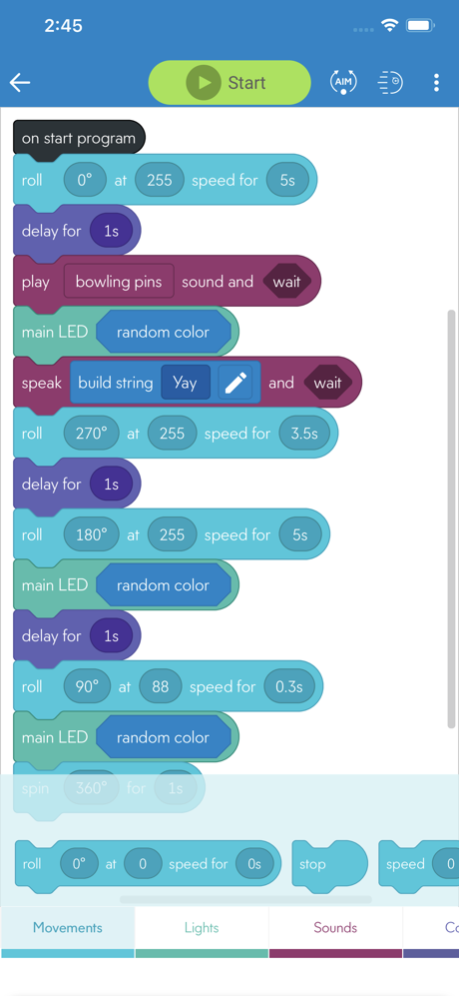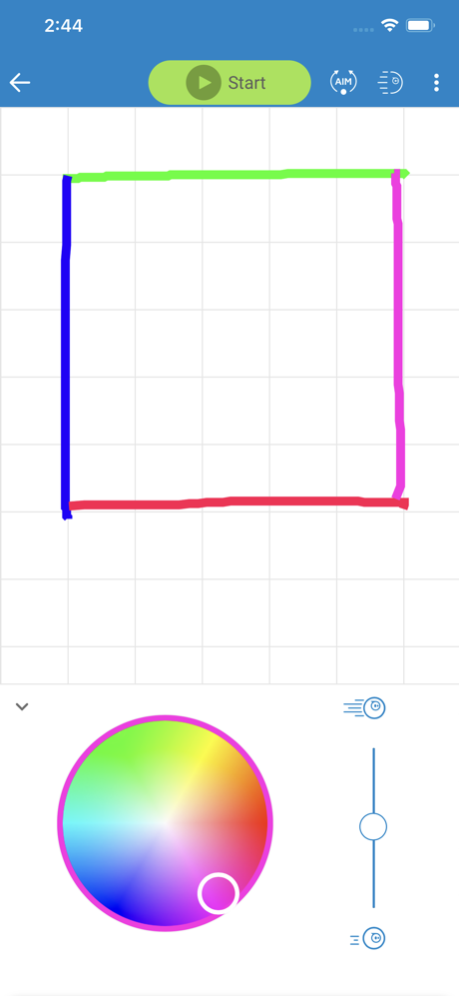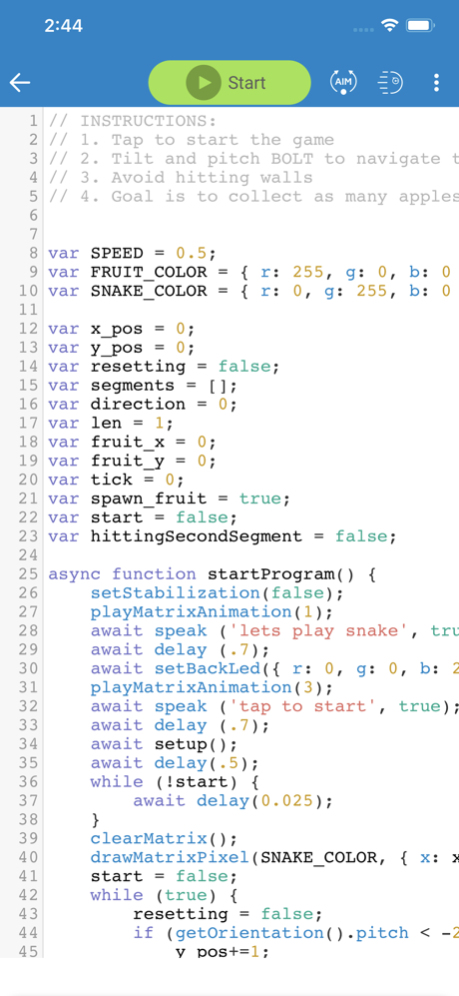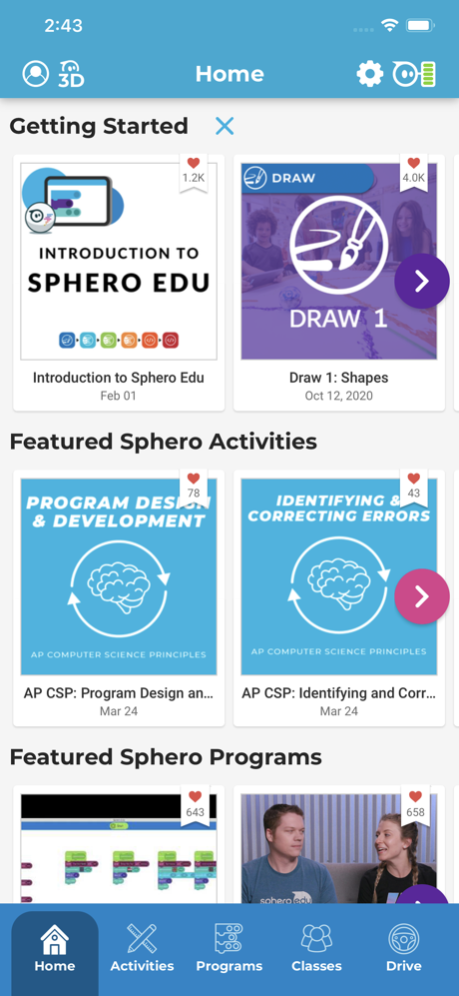Sphero Edu 6.7.1
Free Version
Publisher Description
The official app for learning to code with Sphero robots.
Sphero Edu is your hub to create, contribute, and learn with Sphero robots. Go beyond code by incorporating unique STEAM activities to complete with your bot.
Designed for learner progression, Sphero Edu beginners can give robots commands by drawing a path in the app for their robot to follow. Intermediate coders can use Scratch blocks to learn more advanced logic, while pros can use text programming and write their own JavaScript.
Sphero Edu is built for makers, learners, educators, and parents. The interactive platform allows you to keep track of your class or group from one easy place. Anyone can save their progress, jump from device to device, and continue the discovery from anywhere. Preparing for the future has never been so fun.
SPHERO EDU FEATURES
PROGRAMS: Program your bots in 3 ways with Draw, Block, and Text modes. Start with the basics and grow.
SENSOR DATA: See location, accelerometer, gyroscope, velocity, and distance sensor data through visual graphs.
ACTIVITIES: Program a painting. Navigate a maze. Mimic the solar system. The only limit is your imagination.
TAKE A DRIVE: Need a brain break? Set LED colors on your robot and zoom around in Drive mode.
ASSIGNMENTS: Are you a teacher? Monitor progress by creating and assigning activities to students.
INTEGRATIONS: Simplify classroom use by signing in and syncing classrooms with Google and Clever accounts.
COMPATIBILITY
Supported Robots: Sphero RVR/RVR+, Sphero BOLT, Sphero SPRK+, Sphero SPRK Edition, Sphero 2.0, Sphero Mini, Ollie, BB-8, BB-9E, R2-D2, R2-Q5
Unsupported Robots: Sphero Original, Force Band, Lightning McQueen, Spider-Man, indi
Go #BeyondCode. Order a robot today at sphero.com
Mar 12, 2024
Version 6.7.1
• Crash fixes for improved stability
About Sphero Edu
Sphero Edu is a free app for iOS published in the Kids list of apps, part of Education.
The company that develops Sphero Edu is Sphero, Inc.. The latest version released by its developer is 6.7.1. This app was rated by 1 users of our site and has an average rating of 4.0.
To install Sphero Edu on your iOS device, just click the green Continue To App button above to start the installation process. The app is listed on our website since 2024-03-12 and was downloaded 580 times. We have already checked if the download link is safe, however for your own protection we recommend that you scan the downloaded app with your antivirus. Your antivirus may detect the Sphero Edu as malware if the download link is broken.
How to install Sphero Edu on your iOS device:
- Click on the Continue To App button on our website. This will redirect you to the App Store.
- Once the Sphero Edu is shown in the iTunes listing of your iOS device, you can start its download and installation. Tap on the GET button to the right of the app to start downloading it.
- If you are not logged-in the iOS appstore app, you'll be prompted for your your Apple ID and/or password.
- After Sphero Edu is downloaded, you'll see an INSTALL button to the right. Tap on it to start the actual installation of the iOS app.
- Once installation is finished you can tap on the OPEN button to start it. Its icon will also be added to your device home screen.